Any model can be listed - or Pinned - as a Favourite, making it accessible without having to browse the full model list every time.
To access your personal list of favourites, click the Favourites icon in the Activity Bar.
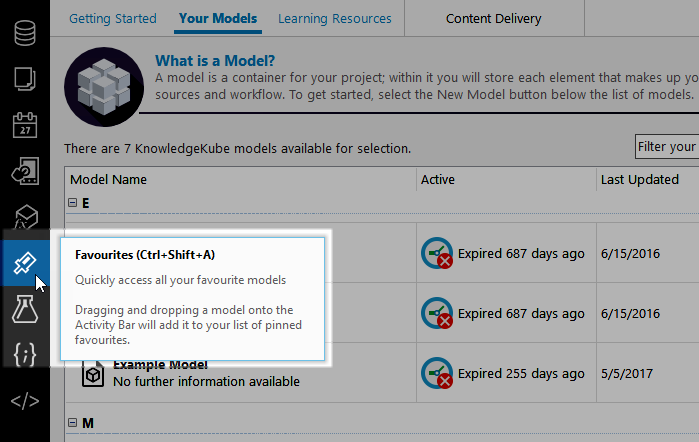
Accessing your Favourites.
You can also access your favourites using the keyboard shortcut Ctrl+Shift+A.
Each item in the list displays the name and description of the corresponding model.
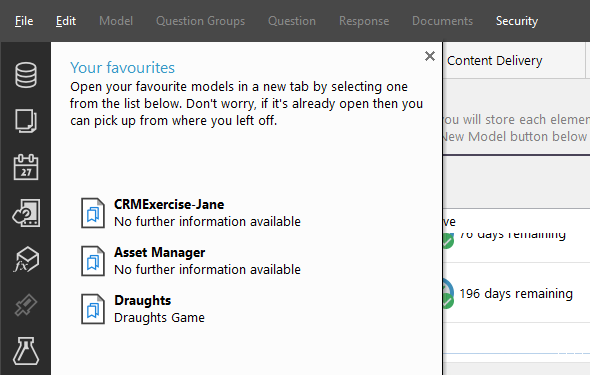
Your Favourites list.
Your Favourites list will be empty unless you have added at least one model to it.
To open a model from your favourites list, click it.
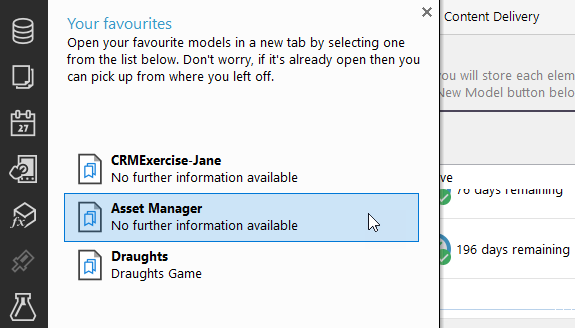
Opening a favourite model.
The list of favourites is not specific to a repository, so you can use it to pin models from multiple repositories if required. However, if you attempt to open a model from one repository while connected to another, you will see a message informing you that the model cannot be found.
To learn how to manage the items in your favourites list, refer to the following topics:
| Description | Further Reading |
|---|---|
| Pin a model to your favourites. | Pinning a Favourite |
| Remove a single model from your favourites. | Removing a Model from Your Favourites |
| Remove all models from your favourites. | Clearing Your Favourites List |
