A data connection can be marked as Private if you only want specific users to access its properties. Anyone can still use a private connection to create a data source, but only users that have been authorised can view or modify the connection's settings.
Only the person who created a private connection can give other users access to its properties. After a user is authorised they will be able to view and edit the connection's properties, but they will not be able to change the connection's status from private to public, nor can they grant or remove authorisation from other users.
To make a connection private, tick the Private Connection check box while creating or editing the connection.
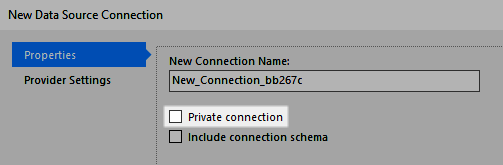
The Private Connection check box.
When this option is selected, two new panels will appear in the left-hand menu: Authorised Users and Available Users.
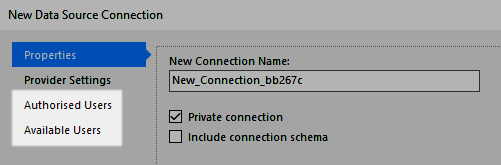
The new panels appear when Private Connection is selected.
The Authorised Users panel lists any individuals who have been given access to the connection, while Available Users lists anyone in the current repository who does not currently have access.
Refer to the following topics for more information about determining who can access a private connection:
| Description | Further Reading |
|---|---|
| Authorise a user to configure the properties of a private connection. | Adding a User to a Private Data Connection |
| Revoke a user's access to managing a private connection. | Removing a User from a Private Connection |
