The Task List tab displays information about Task Tokens added to expression comments throughout the current model.
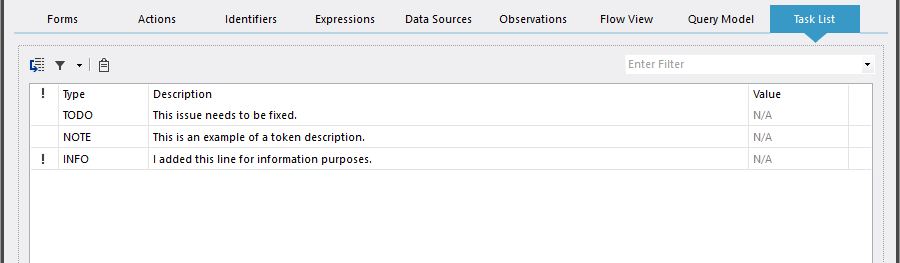
The Task List tab.
Tokens are applied as comments in expressions. These can be used for a number of reasons, such as identifying incomplete or non-functional code, noting where features need to be implemented, specifying where a fix has been added, or adding a reminder to check in a file.
Every token in the list has a description consisting of the text between the initial colon and the terminating semicolon of the associated comment. You can use the Filter menu in the tab's toolbar to select a specific category of token to display.
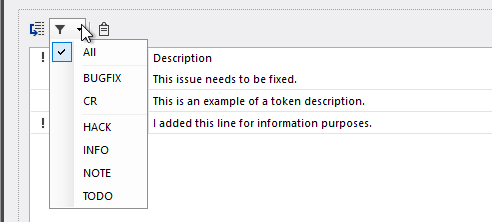
Filtering the Task List by category.
As with similar tabs, the tasks listed here can be sorted and filtered. Selecting a form then clicking the Goto Task Comment toolbar button will - where available - direct you to the relevant item, either in the Definition tab or elsewhere in the Model Inspector.
There are two categories of comment token:
| Category | Description | Included Token Types |
|---|---|---|
| Standard | Plain text, non-indexed tokens. | TODO, HACK, NOTE, INFO |
| Special | Tokens that include a numerical key to allow all instances of that token to be indexed and sorted. | CR (Change Request). BUGFIX |
To add a standard token to a comment, write the token name in capital letters after the initial forward slashes, then add a colon, and after that write your comment as normal. You can include spaces in this syntax to make it more readable, but this is not mandatory.
All of the following are valid examples of comments that include tokens:
//INFO:Find the average monthly profit;
//TODO: This will need to be re-written after the database is migrated;
// INFO: Concatenate the staff surname with their first initial;
The syntax for special tokens differs slightly from standard ones; after the special token name you must type a space followed by the chosen numeric index for that token.
An valid example of a comment including a special token is shown below:
// BUGFIX 42: This expression causes an error due to parameter ordering;
When a special token appears in the Task List, the number assigned to it will be shown in the list's Value column. Standard tokens will show a value of "N/A" instead.
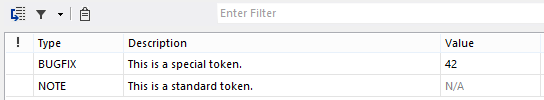
Special token as it appears alongside a regular token. Note the Value column to the right.
