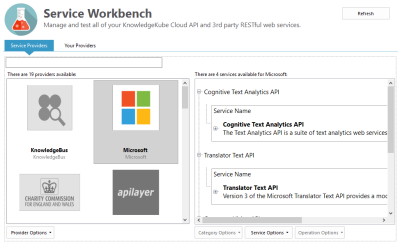The Service Workbench feature enables you to connect KnowledgeKube to third party RESTful API web services. This enables you to connect functionality from external sources and use it with applications.
In order to use this feature, you will need an understanding of how RESTful API services work and some knowledge of how to configure such a connection. For more information, refer to the MSDN article "Introduction to REST and .net Web API".
Using these services enables KnowledgeKube to send a request to a web service and receive a response, which can be used in several ways. For example, this enables you to access data or algorithms from an external source, enabling you to implement additional functionality.
A real-world example of this would be to plug in a payment system into a KnowledgeKube application, or use features such as a text translator. As long as it's provided through a RESTful API service, it can be connected using Service Workbench.
When using this feature, you will come across several different elements. Some of the most important are as follows:
- Providers - A group that represents a particular provider of web services. Some examples could include "Microsoft", "Stripe" or "Progora".
- Categories - Another type of group that let you collect related services together. Categories are purely to make it easier for back office users to sort and group similar services within a provider.
- Services - Web services made available by the provider. This can be any RESTful API web service, and they can be created manually or by importing an OpenAPI (or "Swagger") document.
- Operations - A specific functionality or action that a service offers. For example, a payment service could contain operations that enable you to return the current account balance, process orders, and create new customers.
To access this interface, click the Service Workbench icon in the Activity Bar.
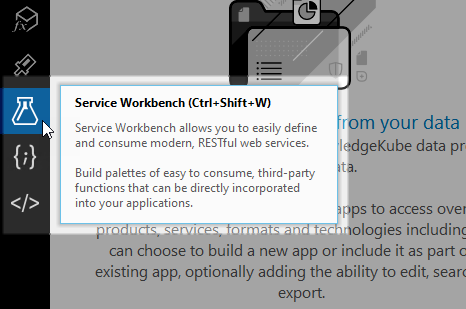
Accessing the Service Workbench.
This opens the Service Workbench screen, where you can see all existing providers and services for your current repository.
To learn how to use the Service Workbench, refer to the following topics:
| Description | Further Reading |
|---|---|
| Manage Service Providers that are used to collect services from the same source. | Service Providers |
| Manage Services that enable you to connect to external API services. | Services |
| Manage Operations that enable you to use functionality from external web services. | Operations |