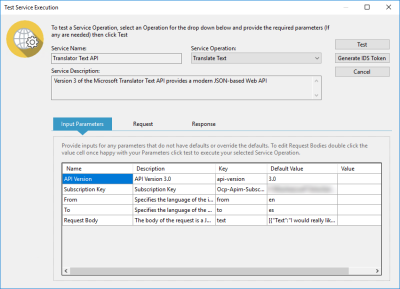Test an operation by sending a request to make sure that it returns the correct data as expected. This works by sending a request to the service, which you can configure to see how different parameter values alter the data sent and received.
Implementation:
- Click
 to access the Service Workbench tab.
to access the Service Workbench tab. - Select the provider containing the service you want to test, and select the service.
- Open the Service Options menu and select Test Service. This opens the Test Service Execution window, where you can test all operations contained within the service.
- Select the operation you want to test from the Service Operation drop-down menu.
- (Optional) The Input Parameters tab contains all parameters for the selected operation. You can edit them if required or if you want to override the default values to see how this affects the returned data.
- (Optional) If you want to create a temporary access token to use genuine data in your test, click Generate IDS Token. Fill the fields with your Client ID, Client Secret and Scopes before clicking Generate. This creates a token and copies it to your clipboard, which you can paste into your operation parameters.
- Click Test. Once the test has completed, the Request tab will open where you can see the service request sent to the external provider.
- Switch to the Response tab. Here you can see the response returned from the provider.