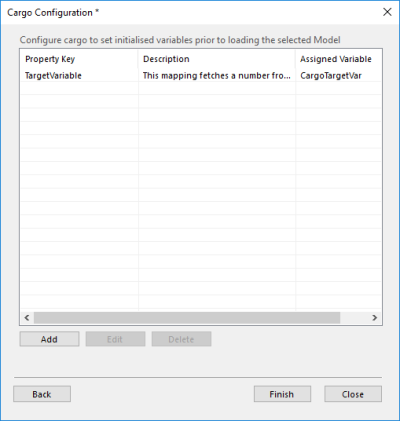For a model to retrieve values from an external location using cargo, it must be allocated at least one Cargo Variable mapping. A mapping tells KnowledgeKube where a specific item of external data is located, and which model variable should be used to share that item's value.
Mappings can be added both during and after creating a Cargo connection.
The Cargo Configuration dialog lists the unique reference and description of each Cargo variable utilised by a particular connection, as well as the model variable to which it is mapped.
You will see this dialog while creating a new Cargo connection, immediately after giving the connection a name and type.
Later, you can access the dialog for an existing connection by accessing the Cargo Selection dialog for your intended model. At the bottom of the dialog you will see the Properties button, which lets you create a Property Key. Each value you intend to fetch from the target location using cargo must be given a unique Property Key to identify its purpose. When you have done this, you'll need to create a connection between the target location and the model, and use it to map each target value to a suitable model variable.
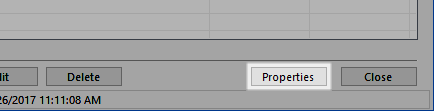
Accessing variable mappings for a Cargo connection.
To learn how to add and modify cargo mappings, refer to the following topics:
| Description | Further Reading |
|---|---|
| Create a new mapping for your cargo connection. | Creating a Cargo Variable Mapping |
| Modify the selected mapping. | Editing a Cargo Variable Mapping |
| Immediately delete the selected mapping. | Deleting a Cargo Variable Mapping |
| Rename and change the type of current cargo connection. | Editing a Cargo Connection |