A Snippet is a pre-written expression that can be inserted into the expression editor. Often, a snippet will contain place holder values that must be replaced with context-specific ones in order for the resulting expression to work as expected.
Snippets can be created and managed using the Snippet Manager.
Implementation:
- Access the Expression Editor for the relevant expression.
- Press CTRL+K while in the Editing Expression tab or click the
 icon in the toolbar.
icon in the toolbar. - Select a category folder to view the list of contents.
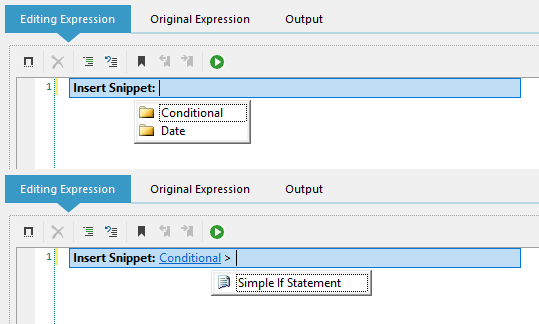
Selecting a snippet folder reveals its contents, and displays the selected folder as part of the Insert Snippet dialog.
- Double-click a snippet. The picker will close and place the contents of the selected snippet at your cursor's position.
The text will be fully editable, so the expression can be customised as required.
