A Radio Button Group is a special type of Multiple Choice question that lets you display responses as radio buttons. You can change their appearance, and specify how the responses are ordered, by altering the Parameter Attributes that are included with this question type by default.
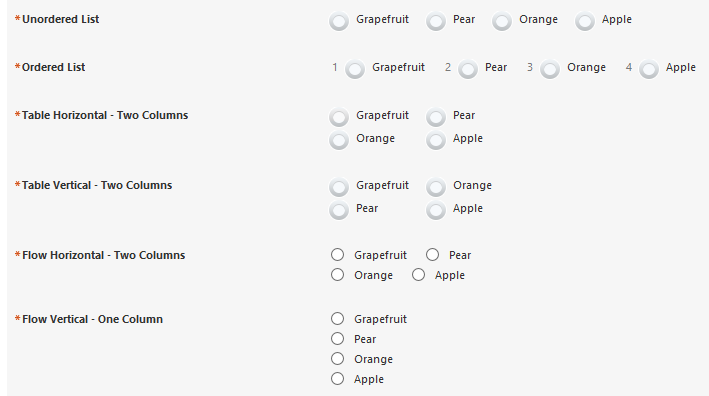
A Radio Button Group question as it appears with different parameter values applied.
Implementation:
- Switch to the Definition tab.
- Select the intended question group.
- Add a question with the type Radio Button Group.
- Right-click the target question.
- Click Attributes.
- One at a time, double-click the default parameters.
- Switch to the Value panel, and change the appearance of your responses by altering the default values in the attribute's Parameter Value field:
| Parameter Name | Description |
|---|---|
| ColumnCount |
Displays your responses in a specific number of columns, based on the parameter value you enter. This attribute is only valid if the RepeatLayout parameter value is set to Table or Flow. The default value is 0. |
| RepeatLayout |
Choose a layout to display your responses by entering any of the following parameter values: Table - Structures the responses in an evenly spaced list, which can be separated into columns. Flow - Structures the responses in a dynamically spaced list, which can be separated into columns. UnorderedList - Structures the responses in a numbered list. OrderedList - Structures the responses in a list with no numbers. The default value is set to UnorderedList. |
| RepeatDirection |
Set the alignment of the responses to either Horizontal or Vertical. The Horizontal parameter value is only valid if the RepeatLayout parameter is set to Table or Flow. The default value is Vertical. |
- Click OK.
