A Page Link is a dynamic shortcut used to direct users to another page located on either your KnowledgeKube site or a separate, external site. The syntax of a link will vary depending on whether it points to an Internal resource or an External one:
- Internal links begin with the <SITE> marker, which acts as a placeholder for your site's root URL. This must be followed by the relative location of the target page. If the root URL of your site is http://mysite.onknowledgekubesandbox.co.uk and your page link URL is <SITE>/mypage/, the resulting URL will be http://mysite.onknowledgekubesandbox.co.uk/mypage/.
- External links contain the full URL of the target web page, such as https://images.google.com/.
As with other types of re-usable content, creating a page link allows you to manage the properties of that link from a central location, and if you need to change the target URL you only need to do so in one place, rather than manually updating each reference to it throughout your site.
To view and maintain your site's page links, click the Content Delivery icon in the main KnowledgeKube window. Use the Site Map tab situated in the Your Site panel of the Site Map Inspector, and switch to the Page Links panel.
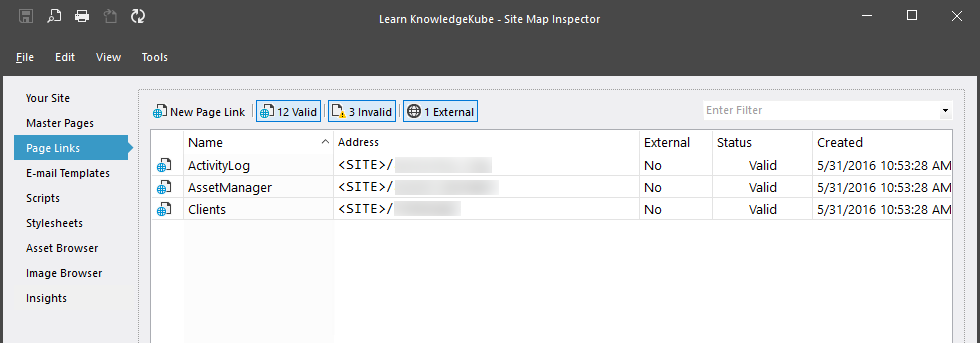
The page links panel displaying all types of page links.
To learn how to create and modify page links for your site's page, refer to the following topics:
| Description | Further Reading |
|---|---|
| Create a dynamic shortcut to another page from your site. | Creating an Internal Page Link |
| Create a link from your site to the target page's full URL. | Creating an External Page Link |
| Reference an existing page link in your site's markup. | Referencing a Page Link |
| Modify internal and external page link properties. | Editing a Page Link |
| Permanently delete a page link from your site. | Deleting a Page Link |
| Create a page with one or more tiles, where each tile triggers a hyperlink when clicked. | Creating a Main Menu |
