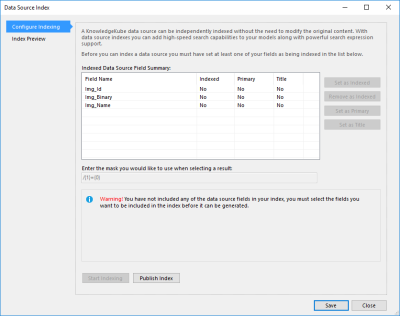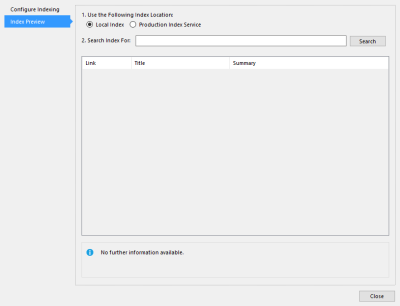An Index is a form of structured data that sits alongside a data source, allowing significantly faster queries using the SearchDataSource function. KnowledgeKube indices are generated locally, allowing you to test them before publishing them to a web server for use by your site.
To access the Data Source Index interface, click ![]() in the Definition panel of your model, select the data source you want to index, and click the Index button in the Model Data Sources dialog.
in the Definition panel of your model, select the data source you want to index, and click the Index button in the Model Data Sources dialog.
The Data Source Index window will open, which consists of two panels. The Configure Indexing panel will be visible by default, presenting you with a list of indexable fields in your data source.
The Index Preview panel lets you test the current index by choosing whether to test the Local Index or the Production Index Service.
To learn how to run indexed data source queries using this interface, refer to the following topics:
| Description | Further Reading |
|---|---|
| Create and modify the index for a selected data source. | Creating an Index |
| Run indexed queries by pairing a Full Text Search question with a Full Text Search Results question in your chosen model. | Using Questions to Perform a Full Text Search |