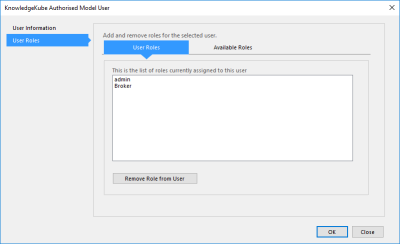User roles are a way of restricting parts of your application to specific users or groups of users. By doing this, you ensure that people who need access to high-level information can get it, while others who are not entitled to see the same information are prevented from doing so.
To control which roles are allocated to a specific user, click the Security menu, and click Users to open the Model Users interface.
Double-click the existing user you want to allocate a role too, and switch the User Roles panel.
If you know the roles you want to assign to a new user when you create their account, you can do this from the Authorised Model User dialog, and switch to the User Roles panel.
This dialog is divided into two sections. The first of these contains all User Roles that are currently assigned to the user, while the other displays all Available Roles in the repository that are not currently allocated to the selected user.
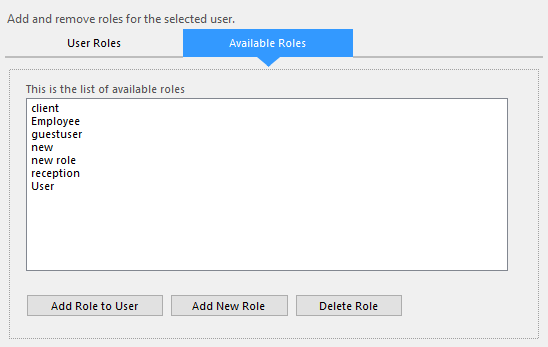
ADD YOUR IMAGE CAPTION HERE.
If there are no roles available in the current repository, the lists in both panels will be empty.
The Available Roles tab can be used to assign roles to the selected user, and you can also create new roles or delete them.
To learn how to manage user roles, refer to the following topics:
| Description | Further Reading |
|---|---|
| Assign an active role to the selected user. | Adding a Role to a User |
| Unassign a role from the selected user. | Removing a Role from a User |
| Create a new role in the current repository. | Creating a Role |
| Permanently delete an existing role in the current repository. | Deleting a Role |