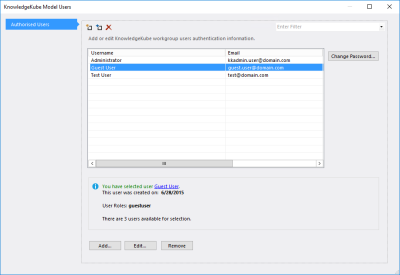The KnowledgeKube Model Users window provides you with a complete list of all users in the current repository and lets you create and modify users as required. To access this window, open the Security menu in the main KnowledgeKube window, and select Users.
If you want to make changes to users in another repository, you will need to switch repositories first.
Any time you select a user, information about them—including what user roles are assigned to them and when the user was created—will appear beneath the list.
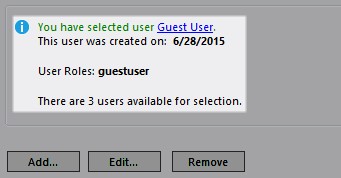
User information.
If there are a lot of users in the list, you can use a Filter to help you find specific users. Enter a full or partial name in the text field at the top of the window, then press the Enter key to find users whose user name, email address or list of roles contains the search string.
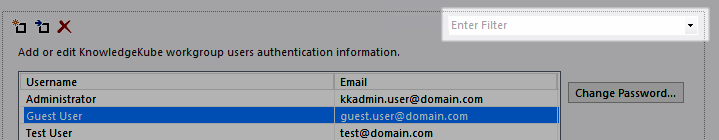
Use this tool to search for specific users within the repository.
To learn how to manage users, refer to the following topics:
| Description | Further Reading |
|---|---|
| Create a user in the current repository. | Creating a User |
| Modify a user's account details. | Editing a User |
| Permanently delete a selected user from the current repository. | Deleting a User |
| Change a selected user's password. | Changing a User's Password in the Back Office Tool |
| Reset the password of a selected user. | Resetting a User's Password |