Shared Image Items
Unlike standard image items, which are only associated with a specific document, Shared Image Items are associated with an entire repository and can be referenced by multiple documents in every model on the repository. Shared items can be referenced within documents using an Image field, the same as with standard images, as described in Using a Field to Reference an Image.
To access the current list of shared document images select ![]() in the Definition tab, and click
in the Definition tab, and click ![]() .
.
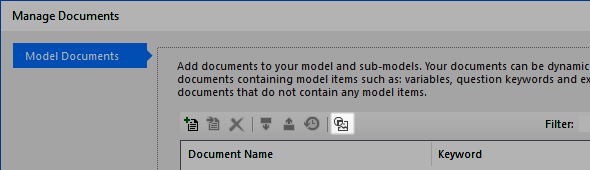
Shared Document Items icon.
This will open the Shared Document Image Items dialog, showing the Shared Image Items panel, which contains a list of shared image items in the current repository, along with options for managing them.
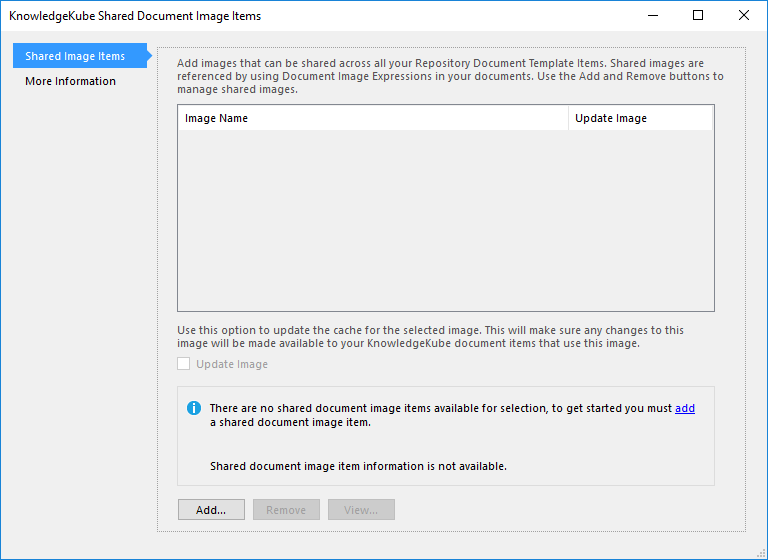
Shared Document Image Items window.
By default, each shared image item uses a cached version of its respective image, which was uploaded when the item was created. If you select a shared image item and then tick its Update Image check box, KnowledgeKube will use the current version of the source image instead, if it is available.
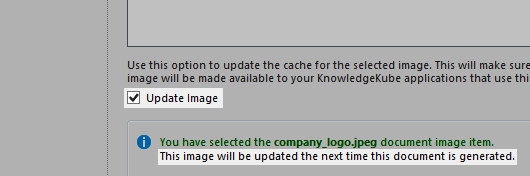
Setting an image item to update each time it is used by a document item.
The dialog's More Information panel provides hyperlinks to external documents, including the KnowledgeKube
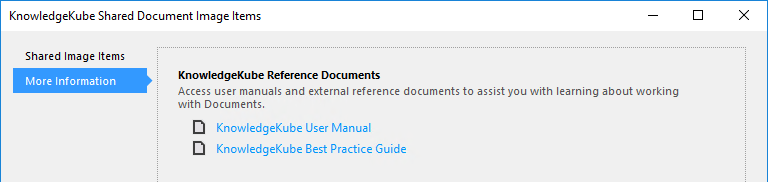
Access external documentation.
To learn how to create, and modify shared image items, refer to the following topics:
| Description | Further Reading |
|---|---|
| Upload an image item for use in the current repository. | Uploading a Shared Image Item |
| Preview an uploaded shared image item. | Viewing a Shared Image Item |
| Remove a shared image item. | Removing a Shared Image Item |
