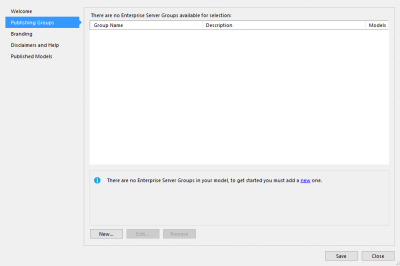The KnowledgeKube back office tool lets you manage your published models for the Enterprise Server mobile app. A published model must be added to one or more groups with at least one Authorised User before it can be accessed via the mobile app.
To access the area within the back office tool that shows all active groups in your current repository, Click ![]() situated in the main KnowledgeKube window.
situated in the main KnowledgeKube window.
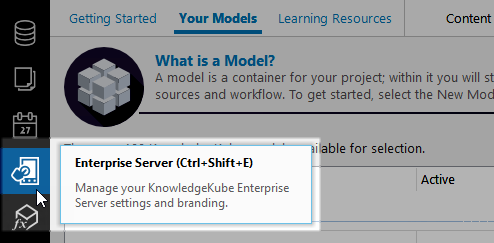
Accessing Enterprise Server.
This will open the Enterprise Server dialog. Switch to the Publishing Groups panel.
Each repository will contain its own set of publishing groups and authorised users. While you can use the Enterprise Server back office for every repository to which you have access, you need to make sure that you are in your Primary repository in order to publish apps. If you do not know which repository is your primary one, contact a system administrator.
To learn how to create and modify groups of published models, refer to the following topics:
| Description | Further Reading |
|---|---|
| Use a special interface to create a group, add existing models to it, and specify authorised users. | Creating a Publishing Group |
| Modify the properties of the selected group. | Editing a Publishing Group |
| Permanently remove the selected group from the active repository. | Deleting a Publishing Group |