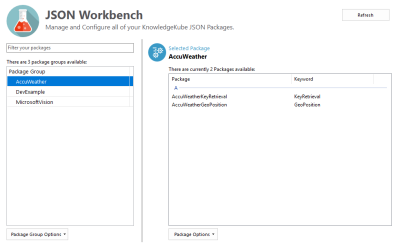The JSON Workbench enables you to visualise JSON data and make it available to use in applications. This requires that JSON data is stored in a specified model variable, which can then be interrogated by Packages that can be configured to interact with the data in different ways. Packages can be used to extract values and place them into variables as well as to run actions and expressions against each row in the data.
In order to use this feature, you will need an understanding of how JSON formatted data works. For more information, refer to the MSDN article "JSON Data in SQL Server".
When using the JSON Workbench, you will come across several different elements. These include the following:
- Package Groups - A representation of a complete JSON document, which defines the structure of the data. A group can contain any number of packages.
- Packages - A section of a JSON document that can be used to grab values from this section as well as perform operations that run actions at the same time. Packages are executed with the RunJSONPackage function.
- Operations - A specific action or expression performed when a package runs. This can also be another JSON package, enabling you to run one package as part of another.
To access this interface, click ![]() in the Activity Bar.
in the Activity Bar.
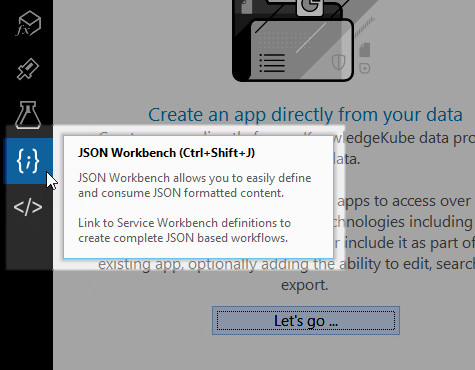
Accessing the JSON Workbench.
This opens the JSON Workbench, where you can manage the JSON group and packages in your repository.
To learn how to use the JSON Workbench, refer to the following topics:
| Description | Further Reading |
|---|---|
| Manage Package Groups that define the structure of the JSON document. | JSON Package Groups |
| Manage Packages that enable you to interact with the data from a section of a package group. | JSON Packages |
| Manage Operations that enable you to perform actions and expressions against a package. | JSON Package Operations |