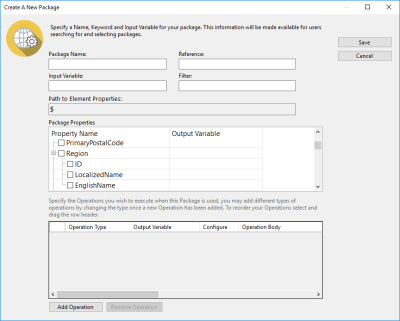A Package represents a slice of a JSON document, and enables you to extract specific values from the data belonging to a Package Group. Packages can also be assigned Operations, which are used to execute expressions or actions when the package runs.
When a package runs, it will interrogate the input variable to find the selected rows. The values contained in these rows will then be assigned to the specified Output Variables, and any operations the package contains will be executed.
There are two types of package you can create:
- Extraction Package - Retrieves a single specified set of values from a JSON document and assigns them to a series of model variables. An extraction package can contain operations but they are not required.
- Looping Package - Repeats for each row contained within the package. A looping package requires operations, which will run against every row. These operations can also be used to hold other packages, which enable you to create nested loops.
Packages are created in the JSON Workbench when managing a package group, but are configured using a separate interface.
To learn how to manage package groups, refer to the following topics:
| Description | Further Reading |
|---|---|
| Create and configure an extraction package. | Creating a JSON Package |
| Modify the details of an existing package. | Editing a JSON Package |
| Permanently remove a package from the JSON Workbench, including all its operations. | Deleting a JSON Package |