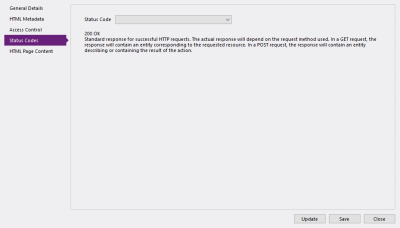Use a page as an error page and determine which status it should return when accessed.
Implementation:
- Switch to the Status Codes panel when editing a page.
This panel should only be used when creating an error page.
- Use the Status Code drop-down menu to specify what status the selected page should return when it is accessed.
- (Optional) Click Update to save and publish your changes without closing the active window.
- (Optional) Click Save to publish your changes to the site, and close the active window.