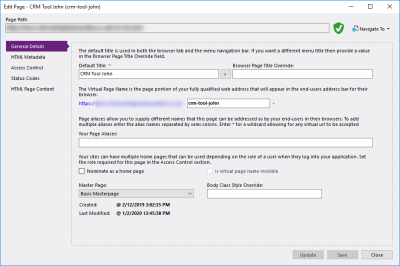When you add or edit a Page or Master Page, you can define its properties, metadata, contents, and visibility.
The dialog for editing a site's page is identical to the one used when you create a page.
The interface used to configure and modify a page consists of several panels, each of which controls a different aspect of the page. Refer to the table for more information:
| Panel Name | Description | Further Reading |
|---|---|---|
| General Details | Specify identifying characteristics and behaviours for the page. If you're working with a standard page, this panel lets you associate it with a master page. | Specify Page Details |
| HTML Metadata | Assign meta-tags, scripts and stylesheets to control the look and behaviour of the page. | Assign Metadata Properties to a Page |
| Access Control | Control whether the page is accessible, and specify who is able to access it. | Control Access to a Page |
| Status Codes | Define the page as an error page and determine which status it should return when accessed. | Defining an Error Page |
| HTML Page Content | Customise the page's content using a fully-integrated HTML editor. | Modify Page Content |
| Model Data Browser | Apply settings that control the content of the Model Data Browser associated with the page. | Configure a New Model Data Browser Page |
| Observations | This panel will only appear for legacy pages and contains a list of potential issues with the page. This is a read-only list so you cannot make any changes to the information displayed here. |
Some of the panels in this window are not relevant to certain types of page, and as such may be absent when not required. For example, when you're creating a Master Page you will not see the Access Control panel because its contents are not applicable to that type of page.