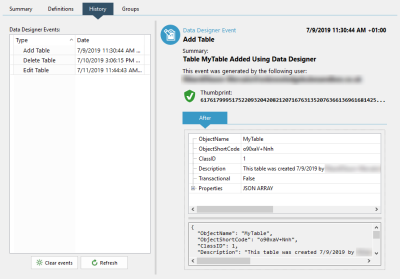When changes are made to a data table within the Data Designer interface, that is recorded in the History tab. In this tab, you can see when a table has been added, edited, or deleted, alongside information on when the change was made and by which user.
The Data Designer Events section on the left contains a list of changes, and selecting one will update the right-hand section to show information about what changes were made.
This will contain a Summary of the event, when it occurred, and which user initiated it. If the event concerned editing a table, you can also switch between the Before and After tabs to compare how the table appeared prior to and after the changes were made.
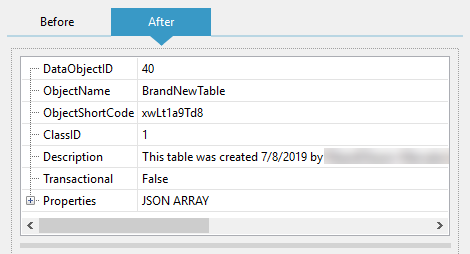
The Before and After tabs.
At the bottom of the tab are two buttons, which enable you to do the following:
| Option | Description |
|---|---|
| Clear Events | Removes all events from the History tab. This action cannot be undone and all entries in the tab will be permanently deleted. |
| Refresh | Refreshes the History tab to include new events. |