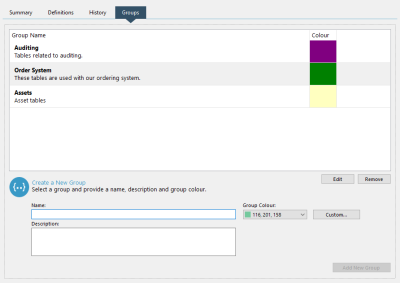Data tables created using the Data Designer can be categorised into Groups. This can be used to help you sort related tables together or make it easier to find tables that are frequently used.
To view and manage these groups, access the Groups tab in the Data Designer.
Here, you can see a list of existing groups and a form that enable you to create a new group. When a table has been added to a group, it will appear in the Definitions tab under the group name and with the colour-coding assigned to the group.
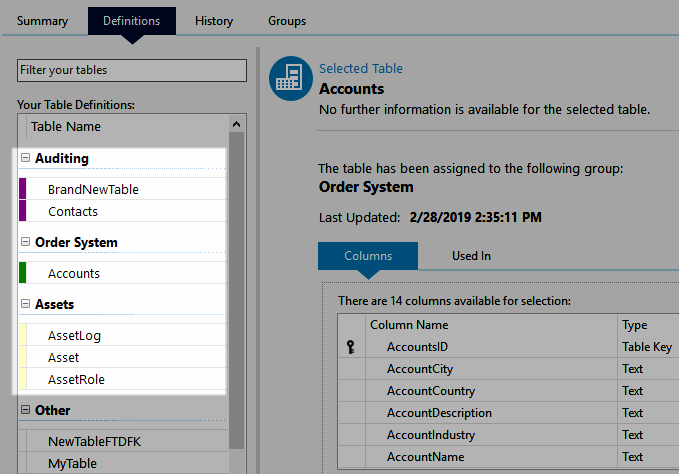
Data tables added to groups.
To manage data groups, refer to the following topics:
| Description | Further Reading |
|---|---|
| Create a new table group. | Creating a Data Table Group |
| Add a table to a group. | Adding a Table to a Group |
| Edit the settings for an existing table group. | Editing a Data Table Group |
| Permanently delete a table group. | Deleting a Data Table Group |