When configuring a chart area axis you can give it a title, which can also be styled. The following example shows a chart with titles assigned to the primary X- and Y-axes, where the font is set to Calibri, underlined, and aligned to the Far side of each axis:
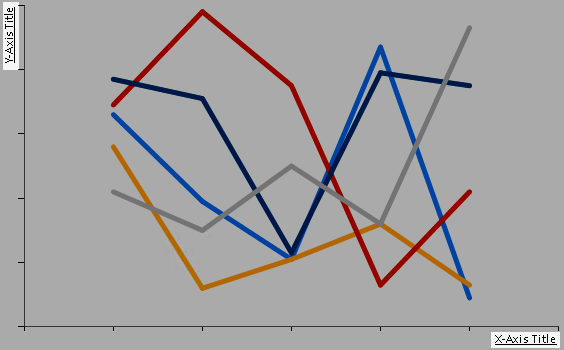
A chart with titles applied to the X- and Y-axes.
To customise the title, open the Title panel in the Chart Area Axis interface:
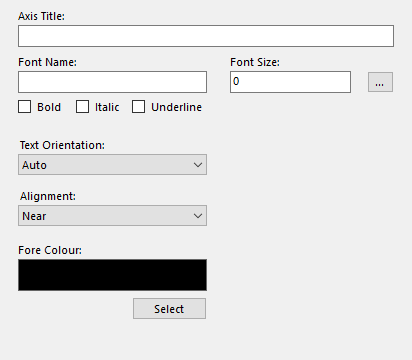
Configuring a chart area axis.
Here you will find the following options:
- Axis Title - The text to use as the title.
- Font Name - The name of the font to use for the title text.
- Font Size - The size of the text in pixels.
- Bold/Italic/Underline - Style to apply to the text.
- Text Orientation - Determines how the title text will be oriented or rotated.
- Alignment - Determines how the title text will be aligned.
- Fore Colour - The colour of the title text.
