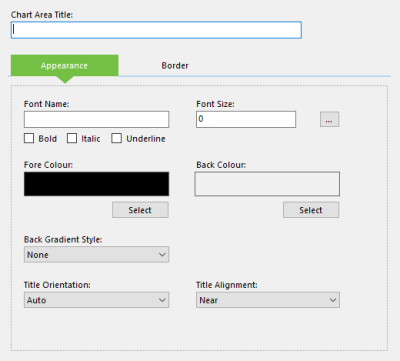When managing a chart area you have the option to give it a title, which you can customise by changing its appearance and border. For example, the following chart contains a customised title:
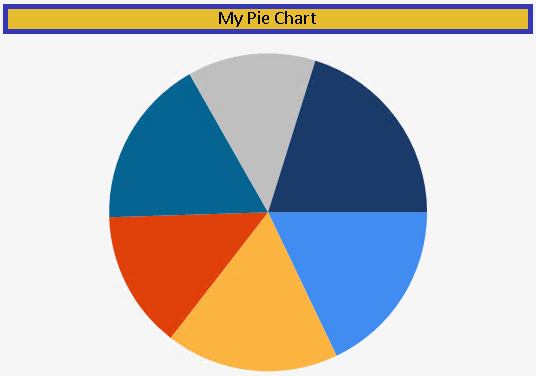
Configuring a chart area title.
To customise the title, open the Title panel in the Chart Area interface:
The Appearance tab enables you to customise the appearance of the text in the chart area. Here you will find the following options:
- Font Name - The name of the font to use for the title text.
- Font Size - The size of the text in pixels.
- Bold/Italic/Underline - Style to apply to the text.
- Fore Colour - The colour of the title text.
- Back Colour - The colour to appear behind the title text.
- Back Gradient Style - An optional colour gradient that can be applied to the title background.
- Title Orientation - Determines how the title text will be oriented.
- Title Alignment - Determines how the title text will be aligned.
The Border tab enables you to apply and configure a border around the chart area title. This contains the following options:
- Border Width - The width of the border in pixels. Setting this to 0 will remove the border.
- Border Dash - The style to apply to the border. Setting this to Not Set will remove the border.
- Border Color - The colour to apply to the border.