You can customise the look of a legend cell column in several ways, including adding a changing the font, text size, and colour.
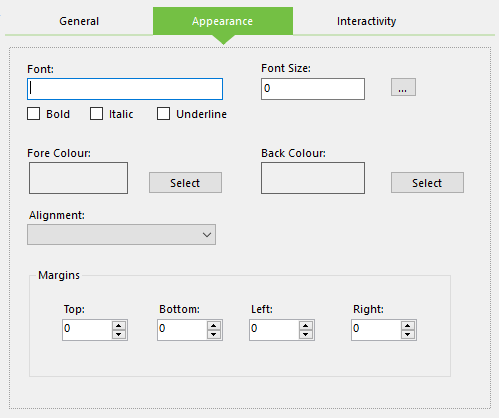
Configuring a legend cell column's appearance.
This tab contain the following options:
- Font - The name of the font to use for the text in the column.
- Font Size - The size of the text in pixels.
- Bold/Italic/Underline - Style to apply to the text.
- Fore Colour - The colour of the text.
- Back Colour - The colour to use as the column's background.
- Alignment - The position of the column in the legend.
- Margins - The amount of empty space to surround the column on either side.
