When configuring the header of a legend cell column you can change its appearance in several ways, including adding a changing the font, text size, and colour.
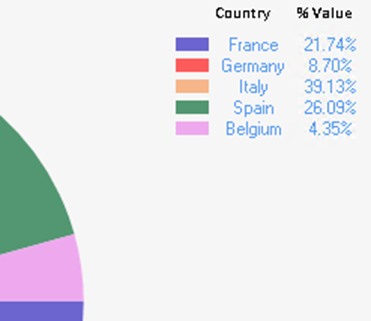
A chart legend with three cell columns, two of which have custom headers.
To manage the interactive elements of an axis, open the Appearance tab in the Cell Column Header panel when managing a cell column.
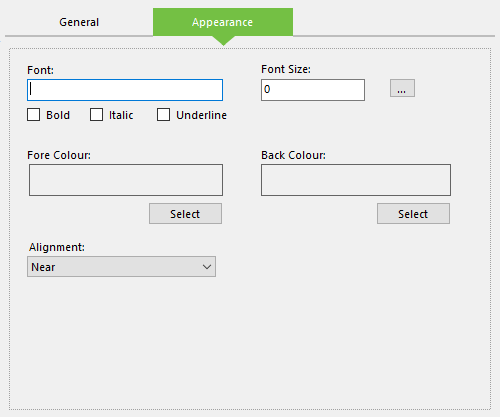
Configuring a legend cell column's header appearance.
This tab contain the following options:
- Font - The name of the font to use for the header.
- Font Size - The size of the text in pixels.
- Bold/Italic/Underline - Style to apply to the text.
- Fore Colour - The colour of the text.
- Back Colour - The colour to use as the header's background.
- Alignment - The position of the column in the legend.
