A traditional chart definition can be converted into a base64 binary string, representing a static image file. This string can be used to render the chart as an image, which can be used in other areas of KnowledgeKube, such as in a document or email. If the chart definition contains more than one chart area, all of them will be rendered together as a single complete image.
Rendering a chart as an image will disable all of its interactive elements.
The option to render a chart as an image is available in the Image Options tab in the Chart Definition interface.
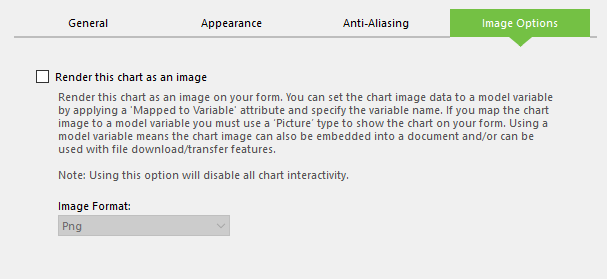
The Image Options tab.
Ticking the Render This Chart As An Image check box will also enable the Image Format drop-down menu. You can use this to set the file type the chart image should be rendered in.
Once this option has been ticked, you can use the image elsewhere by adding a Mapped To Variable attribute to the chart question. The resulting base64 binary string will be assigned to the specified variable, which can then be referenced by other KnowledgeKube elements.
