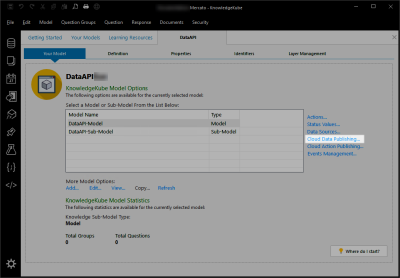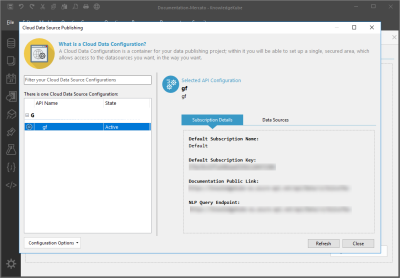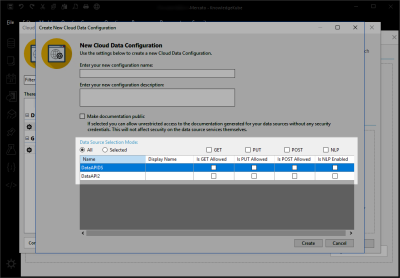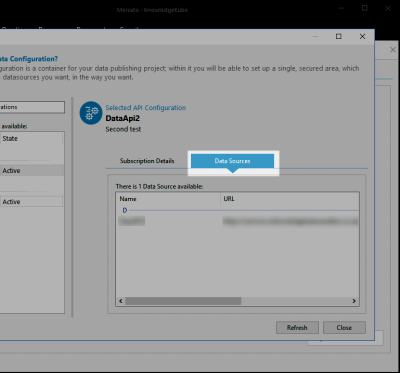Cloud Data Publishing lets you create data configurations based on existing KnowledgeKube data sources. These make it possible to access the data source through a secure WebAPI.
To access this interface, click the Cloud Data Publishing link in the Your Model tab.
If the link is greyed out, make sure the intended model is Public and currently Active. More information about this is provided later in the topic.
Click this link to open the main window where you can create a Cloud Data Source Configuration.
A Configuration is a container that enables you to connect externally to KnowledgeKube data sources, it can only use existing data sources in the same model. Once the configuration is published, it is globally accessible by anyone who has access to that service's Subscription Key. Linked developers are sent unique subscription keys to gain online access to the configuration.
There are three primary ways a configuration can interact with a data source:
- GET - Reads the data.
- PUT - Updates an existing row in the data source.
- POST - Creates a new row in the data source.
The options you select here will determine the data linked developers can modify in the WebAPI, later on.
Once the configuration has been created, there are several States it can automatically be set to:
- Active - The configuration is ready to use.
- Active (Pending Synchronisation) - Changes to the configuration have been saved, and will become active shortly.
- Deactivated - The configuration is no longer active and cannot be used.
- Deactivated (Synchronising) - The configuration has been successfully deactivated, and will become deactivated shortly.
Accessing the context menu for each configuration in the main Cloud Data Source Publishing window, will display different options depending on the State of your chosen configuration. For example, if you want to deactivate one there will be an option for reactivation.
To view a list of your model's data sources, available for the creation of an API configuration, switch to the Data Sources tab in the main window.
Cloud Data Configuration's can only be used with public, active models. If your model is currently set to Public, and you want it to appear as Private, this will cause existing configurations to appear blank. You will need to create new ones again, and re-map chosen data sources to them.
To learn how to use the Cloud Data Publishing interface, refer to the following topics:
| Description | Further Reading |
|---|---|
| Create a cloud data configuration. | Creating a Cloud Data Configuration |
| Modify the details of a cloud data configuration. | Editing a Cloud Data Configuration |
| Deactivate your configuration. | Deactivating a Cloud Data Configuration |
| Manage configuration subscription keys | Creating a Subscription Key for a Cloud Data Configuration |
| Regenerate an existing subscription key. | Regenerating a Subscription Key for a Cloud Data Configuration |
| Assign a developer to a chosen configuration. | Linking a Developer to a Cloud Data Configuration |
| Grant specific developers access to a configuration. | Granting Access to a Cloud Data Configuration |
| Permanently remove a subscription key from a configuration. | Deleting a Cloud Data Configuration Subscription Key |
| Download a configuration's OpenAPI file. | Downloading the OpenAPI Documentation for a Cloud Data Configuration |