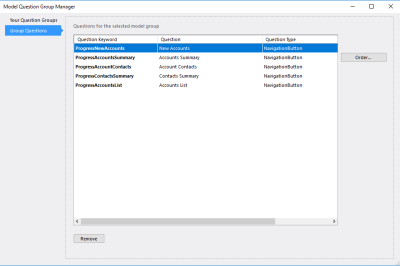Questions you add to the groups in your model can be managed using the Model Question Group Manager dialog. Once you've accessed the Model Question Group Manager, switch to Group Questions to view your model's content.
You can use this panel to delete one or more questions from the group. After selecting the questions you want to delete, click the Remove button. When you confirm the deletion all selected questions will be permanently removed from your application.
You can also use this window for the following:
| Description | Further Reading |
|---|---|
| Change the order of the question you have already added to your model. | Re-ordering Questions |
| Use a special wizard to add multiple questions at the same time using CSV. | Creating a Question |
| Change the order of the question groups you add to your model. | Re-ordering Question Groups |
All changes made using this window are immediate, so you can simply close the window when you are ready to return to the previous one.