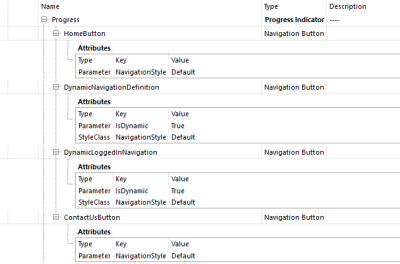A Progress Indicator is a special type of question group designed to contain a set of buttons, which will be visible on every page of a KnowledgeKube model. The buttons in a progress indicator will appear in a fixed position alongside the rest of the application's content - typically at the top of each page.
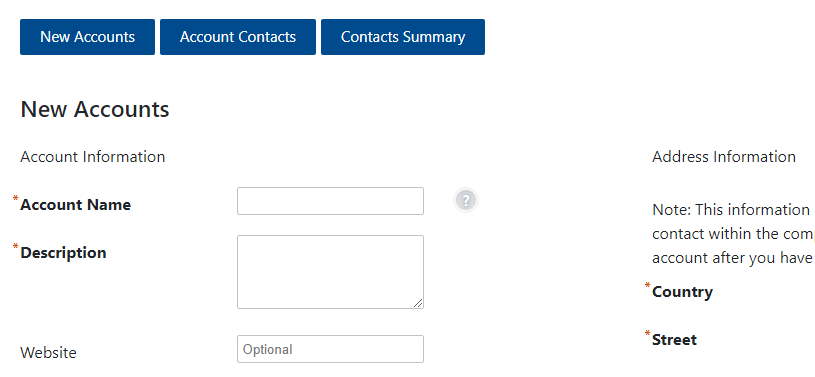
A progress indicator featuring three navigation buttons.
There are two ways you can create a progress indicator:
- Standard Progress Indicator - This is created by adding navigation buttons to the progress indicator question group. These buttons can be created and given expressions as usual, and can also be assigned attributes to determine their behaviour, such as when they are visible or enabled.
- Dynamic Progress Indicator - This is created by configuring a Navigation Definition against a single navigation button, making the button a placeholder for the progress indicator. The definition can then be configured to determine which buttons should be included, either by specifying the buttons directly, or by binding the indicator to a data source.
A single progress indicator can be built using either method, but it is also possible to combine standard navigation buttons and dynamic navigation definitions in the same indicator group. For example, the following example shows a progress indicator that contains two standard navigation buttons and two dynamic definitions:
In this case, the two standard buttons will always appear in the progress indicator, while the dynamic buttons will be determined by their respective definition settings.
The two dynamic definitions are defined by the IsDynamic parameter attributes, which are automatically added when they are configured.