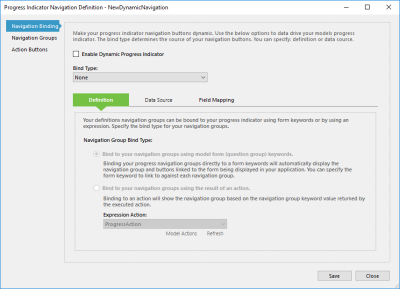A Dynamic Progress Indicator is a type of progress indicator that enables you to create a Navigation Definition, which determines which buttons should appear on the page at any given time. This means that you do not need to use visibility expressions, and lets you manage more complex navigational structures, for example when it comes to applications consisting of multiple models.
To create a dynamic progress indicator, you need to create a Progress Indicator question group and add one Navigation Button. While in the button's Properties tab, you can then click Configure to open the Progress Indicator Navigation Definition interface where you can create and manage the indicator's configuration.
When you configure a navigation button, it will also apply a parameter attribute to it called IsDynamic. This will ensure that when the model renders, the navigation definition will appear instead of the button.
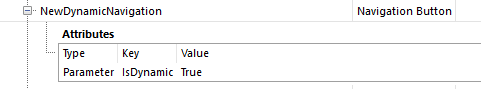
A navigation button with the IsDynamic parameter attribute.
Dynamic progress indicators can be configured using two different bind types, which determines where the indicator will get its navigational data from. The first bind type is Definition, which means that you can configure which navigation buttons to display by either binding the indicator to a set of Navigation Groups, or to the result of an Action. This bind type is best used for simple model navigation.
The second bind type is Data Source. This enables you to use a model data source where each row represents a single navigation button, and apply a filter that determines which buttons should appear in the progress indicator. This bind type is ideally suited for applications with more complex navigational structures, especially ones consisting of multiple models, as you can keep all navigation housed in a single model, which can be called by the others.
Refer to the following topics to learn more about creating dynamic progress indicators:
| Description | Further Reading |
|---|---|
| Create a dynamic navigation definition using the Definition bind type. | Creating a Dynamic Progress Indicator Using the Definition Bind Type |
| Create a dynamic navigation definition using the Data Source bind type. | Creating a Dynamic Progress Indicator Using the Data Source Bind Type |
| Generate a dynamic navigation definition, including related actions, using a wizard. | Generating a Navigation Definition Using a Wizard |