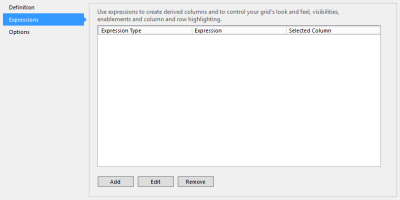The items in a grid's Expressions panel define conditions that affect the grid's appearance. For example, you can use it to highlight or hide certain areas of the grid depending on the value of an expression.
These expressions are evaluated once for each row in your grid, and work best when used in conjunction with Column Keywords. When a row is evaluated, the column keyword takes the value of whatever is in the cell where that column and the row being evaluated meet.
When you add or modify a grid's expression the Edit Data Source Grid Expression window will open, where you can configure an expression.
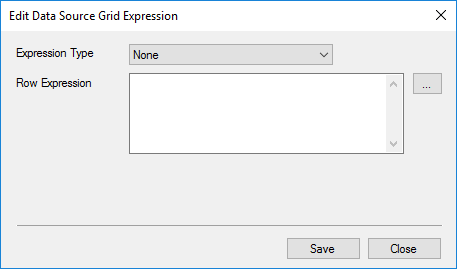
Creating a Grid Expression.
The Expression Type property determines what kind of content will appear in the column. The remaining fields in this window will depend on the expression type selected.
To add and modify the expressions in a data grid, refer to the following topics:
| Description | Further Reading |
|---|---|
| Add an expression, and choose from a list of Expression Types to change the appearance of a data grid. | Adding a Grid Expression |
| Modify a grid's expression settings. | Editing a Grid Expression |
| Permanently remove a grid's expression. | Removing a Grid Expression |