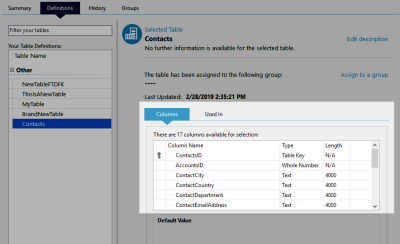Tables consist of Columns that can hold data of a specific type, and Data Rows. A table can have fifty columns at a time, each having a unique name and data type. Rows are added when you save data to the table, for example by using a WriteData expression in a KnowledgeKube application. You can also manually add rows by using the Data Designer interface, and add rows to the columns in a table.
To view the columns in a table make sure the Definitions tab is open, and select the table whose columns you want to manage. The columns will appear in the grid on the right-hand side.
To learn how to add and manage columns, refer to the following topics:
| Description | Further Reading |
|---|---|
| Create columns for a data table. | Adding a Column to a Table |
| Make changes to an existing column in a table. | Editing a Column |
| Permanently remove columns from a table. | Deleting a Column |