A Kanban board is a type of chart that provides a graphical representation of the current progress of different tasks in a project.
Each task is represented by a Card, which is given a value depending on which stage it is currently at. The board itself consists of columns that represent a different stage of the process. Cards can be dragged and dropped between the columns as different parts of the task are completed.
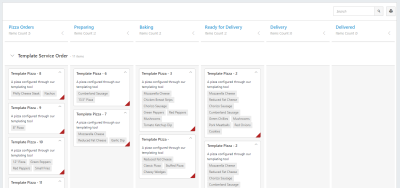
A Kanban board containing a pizza ordering system, with each task representing a pizza, all of which are ordered according to its current status.
Kanban boards are entirely data-driven, with each card representing a single row in a connected data source. Cards can contain a title, description, tags, and be set a priority as well as a colour key.
To learn how to configure and modify the Kanban control, refer to the following topics:
| Description | Further Reading |
|---|---|
| Configure a Kanban board using a special interface. | Configuring a Kanban Board |
| Add and manage columns in a Kanban board. | Create a Column in a Kanban Board |
| Create colour keys that enable users to add colour highlights to cards. | Create a Colour Key for Kanban Cards |
| Add a Card to the Kanban board. | Creating a Kanban Card |
| Modify the details of an existing card. | Editing a Kanban Card |
| Permanently remove a card from the Kanban board. | Deleting a Kanban Card |
