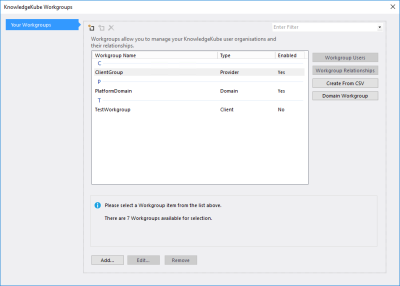Workgroups are a way of sorting related users into groups. There are several workgroup types and all users must be added to at least one workgroup before they can access applications in their repository.
To access a list of workgroups in the current repository, open the Security menu from the main KnowledgeKube window, and select Workgroups to open the Workgroups dialog, which contains an alphabetically-grouped list of available workgroups.
A set of buttons are situated on the right-hand side of the dialog, with the majority of the options covered in the topics related to this section later. Clicking the Domain Workgroup button will cause the repository's Domain workgroup to become selected, which can be particularly helpful if the list contains a large number of workgroups.
Select a workgroup item in the KnowledgeKube Workgroups dialog to see more information.
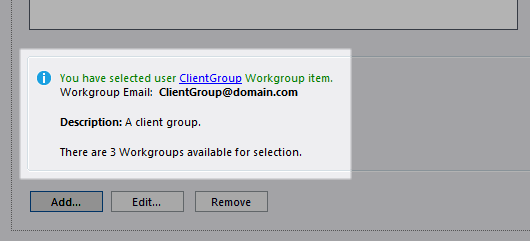
Viewing information about the selected workgroup.
To apply a filter to the workgroup list, type a search string into the Filter field and then press the enter key. Any workgroups whose names do not contain the search string will be hidden. You can remove an existing filter by clearing the search field and pressing the Return key.
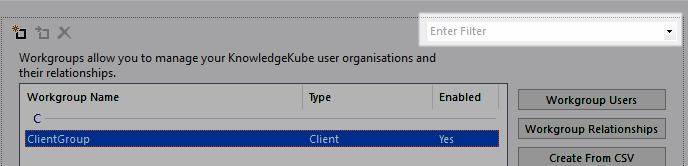
Filtering workgroups in your repository.
To learn how to create and modify workgroups, use the toolbar options and buttons in this dialog, refer to the following topics:
| Description | Further Reading |
|---|---|
| Create a workgroup using a wizard in the Workgroup interface, using the back office tool. | Creating a Workgroup Using the Wizard |
| Modify details of the selected workgroup. | Editing a Workgroup |
| Permanently remove a workgroup item from the current repository. | Deleting a Workgroup |
| Manage the relationships between the selected workgroup and other workgroups in the same repository. | Creating a Workgroup Relationship |
| Assign one or more users to a specific workgroup, using the Workgroups interface. | Adding Users to a Workgroup using the Back Office Tool |