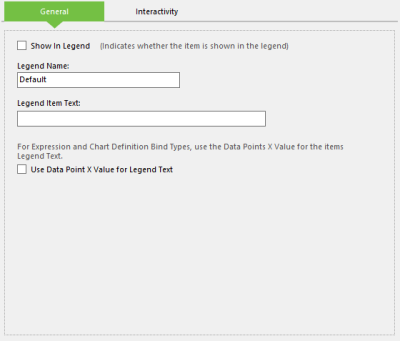When managing a chart series you can specify that the series should appear in the chart area's legend. Legends are managed independently from series and chart areas, and can only be utilised when associated with a series in this way.
When the chart is rendered, the legend will call data—such as data point values and the series' name—from any series it is associated with. When multiple series are associated with a chart area legend, the legend will reference those series collectively. Where multiple series each reference different legend, the chart area will render each legend separately.
The following example shows a chart with five series all assigned to the same legend. The legend uses default settings and displays the respective colour and name of each series:
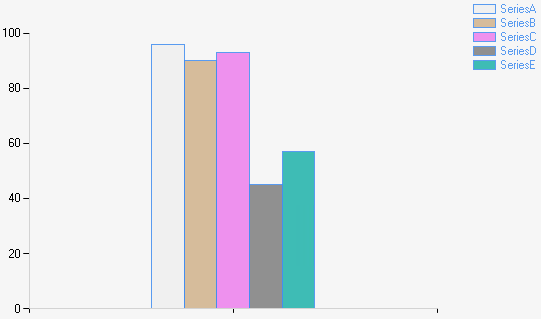
A chart containing five series and a legend.
To access these settings, open the Series Label panel in the Series Definition interface:
This panel contains two tabs, the first of which is General. This contains the following options:
- Show In Legend - Tick this to include the series in the chart legend.
- Legend Name - The name of the chart legend.
- Legend Item Text - To display static text to represent the series in the legend, enter it here.
The default behaviour of the legend varies depending on the chart type of the associated series. Where a chart can support multiple series, the legend will display the colour and name of each series; where a chart only supports a single series, the legend will display the colour and Y-axis value of each data point.
- Use Data Point X Value for Legend Text - Tick this to display the X-axis value in the legend.
The second tab is called Interactivity and contains the following options:
- Post Back Action Keyword - Enter the keyword of an action to perform when the series is clicked.
- Tooltip - Enter the text to use as a tooltip. This can also include dynamic keywords values.
- Legend Item URL - Enter the URL to use as the hyperlink when the series legend is clicked. If the link should open in another browser window, tick the Open URL in New Window check box.
The settings in this tab will supersede the equivalent options in the legend's own interactivity settings.