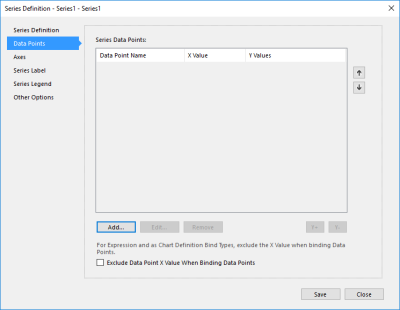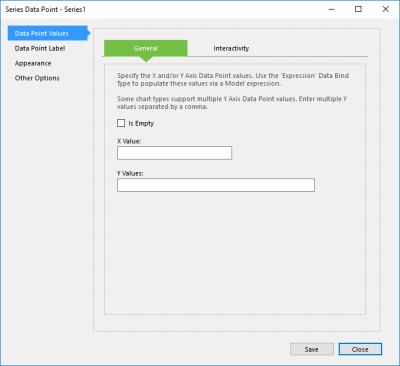A series in a chart must contain at least one Data Point, which is comprised of at least one value each for the Y- and X-axes. Data points can be assigned to a series in one of two ways; Static data points are added directly to the series definition, while Dynamic data points are added using an expression or data source, depending on the chart's bind type.
When using a dynamic bind type, a static data point may be needed to act as a template for subsequently added data points.. For more information, refer to Appendix: Defining Default Behaviour for Dynamic Charts.
The composition of a series' data points will be dictated by the chart type used. Certain charts—such a pie charts—do not require X-axis values. However, other types of charts—for example box plots—can render multiple values on the Y-axis.
The following example shows a line chart with a single series that contains five data points, which have been given labels for clarity:
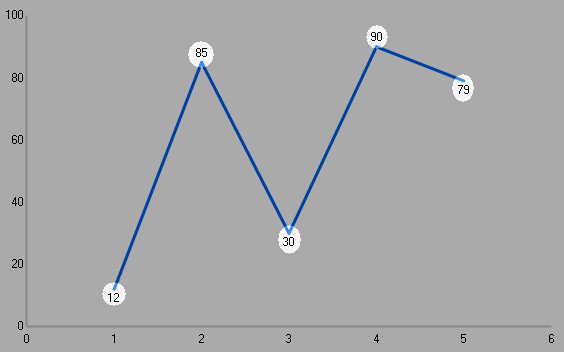
A line chart with five data points.
To view and manage data points within a series, open the Data Points panel within the Series Definition interface, which is used to configure chart series.
From here you can Add and Edit data points, which is done using the Series Data Point interface.
To learn how to configure and modify data points in a series, refer to the following topics:
| Description | Further Reading |
|---|---|
| Add a new data point to a chart series. | Creating a Series Data Point |
| Edit an existing data point. | Editing a Series Data Point |
| Create a copy of an existing data point. | Copying a Series Data Point |
| Permanently delete a data point. | Deleting a Series Data Point |